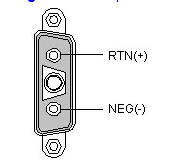Huawei MA5600T/MA5603T/MA5608T are multi-service access equipment, they support different service like GPON, xDSL, VOIP, etc, they can work as OLT and ONU, while MA5680T/MA5683T are purely OLT.
|
Service Slots |
IEC Chassis: 14 Slots ETSI Chassis: 16 Slots |
6 Slots |
2 Slots |
|
Maximum number of GPON ports in a Chassis |
IEC Chassis: 224 ETSI Chassis: 256 |
96 |
32 |
|
Maximum number of GPON Subscribers in a Chassis |
IEC Chassis: 28672 ETSI Chassis: 32768 |
12288 |
4096 |
|
Support Multiple Service |
MA5600T: Yes MA5680T: No |
MA5603T: Yes MA5683T: No |
Yes |
|
Width |
IEC Chassis: 19 Inch ETSI Chassis: 21 Inch |
19 Inch |
19 Inch |
|
Power |
DC Only |
DC Only |
AC or DC |
Q: What is the difference between MA5683T and MA5603T?
A: MA5603T is multi service based while MA5683T is just OLT, MA5603T can support service like ADSL, VDSL, GPON etc, while MA5683T only supports GPON, P2P etc, but their hardware and configuration command is the same.
Q: What is the difference between MA5683T and MA5680T?
A: The only difference is capacity, MA5683T max support 6 service slots, MA5680T max support 16 service slots. So MA5683T with smaller chassis.
Q: What is the difference between MA5680T and MA5600T?
A: MA5600T is multi service based while MA5680T is just OLT, MA5600T can support service like ADSL, VDSL, GPON etc, while MA5680T only supports GPON, P2P etc, but their hardware and configuration command is the same.
Q: What is the difference between MA5600T and MA5603T?
A: The only difference is capacity, MA5600T max support 16 service slots, but MA5603T max support 6 service slots. So MA5603T with smaller chassis.
Q: What is the difference between MA5608T and other OLT?
A: MA5608T hardware is different from other OLT (MA5680T/MA5683T/MA5600T/MA5603T), such as main control board and power board, only the service board is the same as others, MA5608T suitable for small site.
The more information about the Huawei GPON FAQ, you can visit: www.huanetwork.com, a world leading Huawei networking products distributor, it always devotes to satisfying clients’ needs, is a platform for us to learn and share knowledge!
Huanetwork.com also can provide the networking solution for you according to you network. You can get the FTTx solution, xDSL solution, campus LAN/WAN solution here. If you are confused with the products Cisco and Huawei, you can also get the information: mapping relationship of Cisco switches and Huawei switches. A guide to your perfect understanding.
More related:
MA5680T Vs MA5683T : A Distinct Comparison
HG8245A VS HG8245: Wifi Signal Strength
Huawei S2300 vs S3300 vs S5300 vs S9300